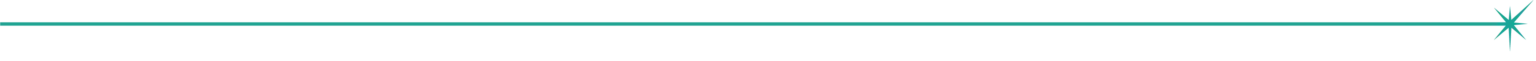- If you purchased your plan through the Health Insurance Marketplace you will need to update your information directly with the Marketplace and they will send the information to Unity. This includes change of address, household income or adding / removing plan members from your policy. You can make these changes with the Marketplace by logging into your Marketplace account on healthcare.gov and selecting “Report a Life Change” or you can call the Marketplace directly at 800.318.2596.
- If you purchased your plan directly from Unity or are enrolled in a plan through your employer, you can send a message to us by logging in to your MyChart account or by calling our Customer Service department at 800.362.3310.
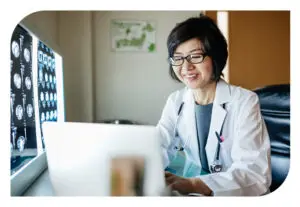
Updates to claims software system
At Quartz, we strive to keep you informed about changes that may affect your practice. Effective May 1, 2024, the following update will occur in