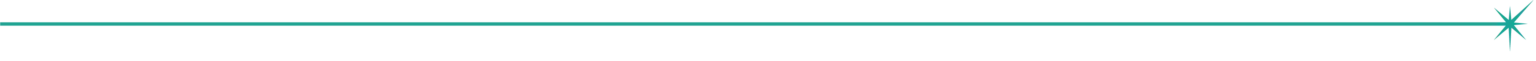Our My Quartz Tools provider portal is available 24/7 for the latest patient information at your fingertips. By using My Quartz Tools, you can easily find answers to your questions.
Electronic Remittance Advice (835)
Electronic Remittance Advice (835) are now downloadable from My Quartz Tools. This function is accessible through the Claim Search path:
- Search for a specific claim.
- Click on the Check #. This will load the Remittance Advice Report.
- Select the ANSI 835 button to download and print.
Quartz will no longer print duplicates; you must utilize this function going forward.
My Quartz Tools training videos
Learn how to utilize the portal and get the best results with new, quick, videos to walk you through portal functionalities. Topics include:
- Capabilities of using My Quartz Tools without having to log in
- Navigating My Quartz Tools 101
- Finding member specifics
- Submitting a prior authorization
- Secure messaging to Quartz Customer Success
- Claims and remittance advice
These training videos can be found on the home page within My Quartz Tools. Log into My Quartz Tools and watch them now.